To be productive is important in work, business, and life. It is always confusing to find what app or software tool to use when there are thousands of apps and tools claiming to enhance productivity. If you’d like to know of those, here are ten of the best productivity tools that you ought to be aware of if you want to be efficient, more organized, and be more productive with your days.
1. Todoist:
As for the to-do list application, it should be mentioned that Todoist is one of the most highly effective applications to-day. It helps you to jot activities, create projects and groups, schedule reminders and deadlines, add files and many others. Todoist operates across all popular operating systems and platforms – as a desktop app, smartphone app, tablet app, browser plugin, and as an integrated tool that links with other applications.
Key features include: free form input capability, natural language processor, discussion spaces, complete flexibility in workflow, productivity reports which illustrate productivity increase over time, and the ability to work seamlessly across all platforms. Free version covers most basic requirements, but limited features can be extended by using premium capabilities. Today, anyone willing to get organized and work more effectively should consider Todoist as their go-to-tool.
2. RescueTime:
You can’t manage time or increase productivity if you do not know how you are spending your time. That’s why RescueTime is such an invaluable tool. It is a program that operates in the background of your computer and phone and records which apps or sites you interact with. One way possible classification includes categorizing activities between productive and unproductive, although with the latter the software offers daily and weekly report and alerts concerning the productivity level you set.
The first thing that any person must do is identify which part of their day is most full of waste. RescueTime’s features will help you regain control over the time spend in digital spaces and make sure it is spent in the right way. With special features like focused sessions’ and no distractions, and an ignore/unignore function, you have even more to help you remain on point and productive.
3. Toggl Track:
If you're seeking a means to track project and task time, Toggl Track--the most used tool by individuals and teams--is the way to go. It also gives accurate time display to determine times taken in completing tasks and include useful reports that show work productivity for days, weeks and months.
Toggl is capable of tracking time whether the user is online or not, memorizes keyboard shortcuts as the timing becomes second nature, and interfaces well with more than a hundred tools, such as project management, or billing software. The free plan is more than sufficient the basic uses while the paid plans open up additional functionality such as mass-editing of the timesheets, using reminders, and more detailed reporting capabilities. As a result, you should turn to Toggl Track for use if you are intent on working as effectively as possible.
4. Focus@Will:
We all are aware that interruptions are capable of breaking one’s productivity. That is why tools like Focus@Will are so good for you.. It is a special Web and application to provide web and app service with unique and very effective music to facilitate their better concentration and blocking interference. You may think that just any background music will do, but Focus@Will has developed neuroscience-based music and soundscape tracks that inform and set laser focus for their users to lock in and work better and for longer.
There are study music lists, writing music lists, music for creativity, music for reading, and much more. Pogoing is not possible, so you get locked into the Focus@Will mood for interruption-free productive pleasure. Most customers claim to be satisfied with their increased concentrated level and work effectiveness when using the service; moreover, there is a free trial on the web so everybody can try it.
5. Freedom:
If your productivity nemesis happens to be the ability to procrastinate by using the internet, Freedom is your antidote. It’s a brilliantly simple website and app blocker that literally locks you out of distracting sites and apps you define. Just set the block list of choice and allow yourself certain times you are allowed to access the block. In those periods, Freedom will block your connection to those sites keeping you away from temptation.
When you just have to buckle down and get something done, freedom is good for avoiding procrastination demerits. Restrict or limit your access to social networks, emails, YouTube or gaming sites. It includes a desktop and mobile app as well as a browser extension so you can have absolutely distraction free zones. And although Freedom works perfectly for individual usage, there can be company-level restrictions appealing to block employees from distracting websites.
6. Grammarly:
The flaws that may be observed when drafting include typing mistakes such as grammatical mistakes, and poor punctuation. And that they are ugly which is not good for one’s careers as it makes one look unprofessional. That is why there is a great need to have boosters like Grammarly to help hasten the process. It works in the background with your desktop browser and mobile keyboard detecting the writing mistakes and offering corrections when typing.
There is also Artificial Intelligence support that lets you write literate, professional quality documents quickly and with absolutely no concern for the actual content. and the extraordinarily effective genre-specific browser extension gives Writing-Mode writing suggestions based on writing type like email writing, report writing, social media posts & more! Since correct and sometimes simpler suggestions on how to correct grammatical mistakes are provided conveniently, there is an enhancement of documentation efficiency and self assurance. There is no charge for signing up and more personalized options for customers are available for a fee for use in different fields and preferences.
7. Evernote:
Significant efficiencies are associated with organization. Evernote is the most efficient and popular notes app that assist users in capturing, arranging and finding notes, web clips, images, docs and other content in one unified location. Whether it is business, hobby or other basics, all information is in one place with Evernote.
Web clipping, taking screenshots, speaking to add notes, scanning, and Evernote conveniently organizes and indexes all that with tags and text search so you can find that data later with ease. Organization features such as notebooks, stacks etc. maintain the organizational look. High-impact productivity enhancements include image text recognition, offline capabilities of notes, and options for the team workspace. Installed on all computers and every device, Evernote assists in arranging life and allowing the concentration of energies on the improvement.
8. Trello:
Success in managing projects involves ensuring that all the goals set and the time frame provided are well coordinated. That is why such delicate kanban-style project tools as Trello are so helpful. Its features include the use of visual boards in which you follow tasks through every phase of a project with easy dragging and dropping.
Organizing boards, lists and the cards is a greater feature of Trello; there are features which allow for assigning members and due dates, adding files, labels, checklists, etc. Notifications, important dates and all other archives provides an overview of where everything is at. In short, Trello is fantastic for all types of personal and business projects and the system’s smooth organizational flow is optimal for teams. Connectivity with business applications such as Slack, salesforce, etc., also help to manage the project in an easier way for enterprise uses.
9. 1Focus:
We discussed briefly how disruptive distractions can be to productivity, and using 1Focus, you can stay on track during work. It is a basic app blocker for Mac and Windows that allows for an app to create the focus mode.
At specified intervals, 1Focus freezes the applications and Web sites that you specify to help you minimize temptation. It effectively generates a bare-bones locked-down workspace tailored to containing only as much as the specific applications and papers to which you require entry. The point is, there are no opportunities to waste time at non-work sites while the work apps you need are there.
1Specifically, focus is perfect when you want to limit entertainment apps and sites on your productivity sessions. It is a very basic tool that does its job unobtrusively in the background while assisting you to stay away from distractions should you need focused productivity.
10. Otter.ai:
And finally, productivity today means working from meetings and calls to and with counterparts today. However, it is not easy to digest long conversations with ideas scattered which are discussed. That is where Otter.ai comes in to solve that productivity issue intelligently. It creates meeting, conference, interview, discussions, and other types of calls’ automated transcription with useful cooperation tools as well.
The speech to text powered by AI just gives you surprisingly accurate captions that you can highlight, comment, share, and search. It is useful for referentially noting components of a discussion that you could easily miss during the meeting, for relaying details of meetings to other teams that could not attend the meeting and for productivity after the meeting. Available integrations for Dropbox, Google Drive, and Slack enable the handling and search of any material found within the transcript. The fundamental element of Otter.ai functions admirably and economically, but there are side features and improvements that are only available to pro plan subscribers, which include an extended recording time, management of users, and priority support.
The Bottom Line:
Amidst the work and goal setting, one needs to be organized,
motivated and keep off things that are disruptive. The aforementioned 10
productivity tools and services offer smart ways to help you get over the
stumbling blocks of productivity. From managing tasks, to keeping track of
time, to blocking distractions, to enhancing writing, they’ve got you covered!
Try it and see if your daily productivity will not skyrocket. Reduce wastage of
time and be more productive at work each day.






0 Comments